
The benchmark is something pretty much everyone that is a PC Gamer or Hardware Enthusiast has heard of or even used. These are programs designed to give a quantifiable score to the performance of certain PC components when performing a particular function.
The most common usage of Benchmarks is by PC Hardware reviewers. Ideally, they use clinically sterilized builds to create a methodology to allow them to perform direct performance comparisons between competing products. While this methodology works well for review sites to give comparatives, it does not work as accurately or well for the average PC Gamer. The Gamer will not have the same hardware, same software, driver, OS or other factors and so the numbers will often not lineup with what the reviewer has found.
For Gamers benchmarking can be useful but NOT in the same way it is useful for the reviewer or some hardware enthusiasts. A Gamer or even a Tech Enthusiast can use benchmarks in a meaningful manner and that is what I want to address in this article.
While most people think of benchmarks for comparing various products, the benchmark can be extremely useful as a diagnostic tool for the average home user. Like to like comparisons are easy and will give you a great set of tools to diagnose issues with a PC’s performance or let you know if your various tweaks have had a meaningful impact.
For purposes of this article we will assume you have built a new PC, though the ideas presented here can work in other scenarios.
So you have just built that new gaming rig you wanted. You have a CPU and GPU you think will give you the gaming performance you’re looking for. You have the put all the parts together and the system boots, so you install the OS. Next you put in the various OS Updates and install the latest drivers. Here is where you need to stop for a moment.
You will have a lot of people telling you to go tweak RAM, overclock parts and then move to the next step. I am telling you they are WRONG. Do not tweak anything yet, let the BIOS and driver run at default. No overclocking, memory tweaking… just run the system at default. Now is the time for your first benchmark run.
The reason we are running our system at default is to provide our system with a baseline. At default settings a system should be stable. If there is an instability it is easier to track. Also, at default we get a solid baseline for our benchmarking to work from.
Now there are several good benchmarking programs out there and they cover a variety of different ways to test the system. I am suggesting two possible ways, based on the scope of this article and my experience. I suggest run Cinebench, to provide a solid look at your CPU’s performance, and for the GPU I suggest 3D Mark, specifically pay attention to the GPU score in Firestrike. The results will provide useful data about these two components.
With your newly built rig download the benchmarks of choice and start testing your system. I suggest whatever program you choose to use you make a total of three back to back runs and then record the average of those runs. This will give you a solid baseline for your system to work from in the future.
Now with the baseline for your system set, you can start tweaking your system. With each tweak, take a moment to test stability and then once stable see if it had a meaningful impact on performance. You can compare the new benchmark numbers to the originals and the results will have real meaning since all other factors are identical. Do one tweak at a time to ensure you know which specific change created what impact.
Once your system has been tweaked, you can now install your software and games. For my own personal builds, I install the background apps I KNOW I plan to always have run; like Discord, malware protection, Steam and so on. Once these are installed and running in the background, I run my benchmarks again to check if these newly installed apps have created a performance issue I need to look at. If everything looks good, I am now ready to start gaming.
You might have noticed I have not talked about in-game benchmarks. The reason is that these can be highly variable and will depend on several internal settings for what kind of results you get. The Synthetic benchmarks give me a solid, easy to duplicate number that will work amazingly in direct comparisons.
When used in this manner, the benchmarks become very effective tools for the end user. It is natural we want to compare our results to others, but the simple truth is those comparisons are never going to be accurate without an incredible amount of effort to ensure that all possible variables are removed. However, when we the gamers of the world, use those same benchmarks to help us be able to trace performance issues down to their source, that’s when we find how benchmarks can work well for us in our homes.
The articles content, opinions, beliefs and viewpoints expressed in SAPPHIRE NATION are the authors’ own and do not necessarily represent official policy or position of SAPPHIRE Technology.





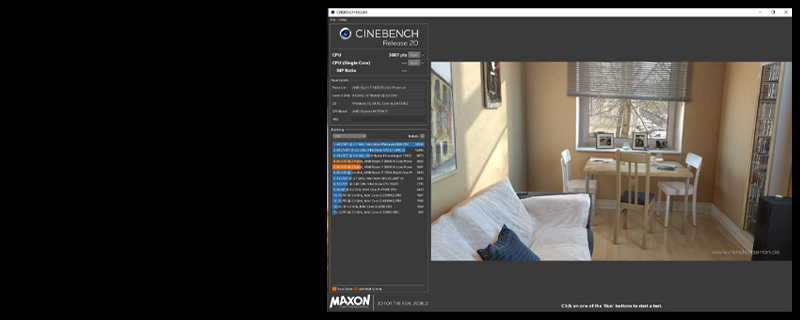
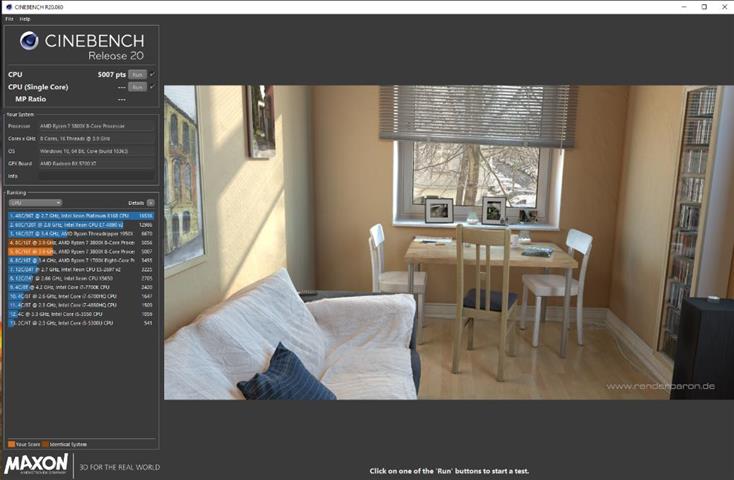
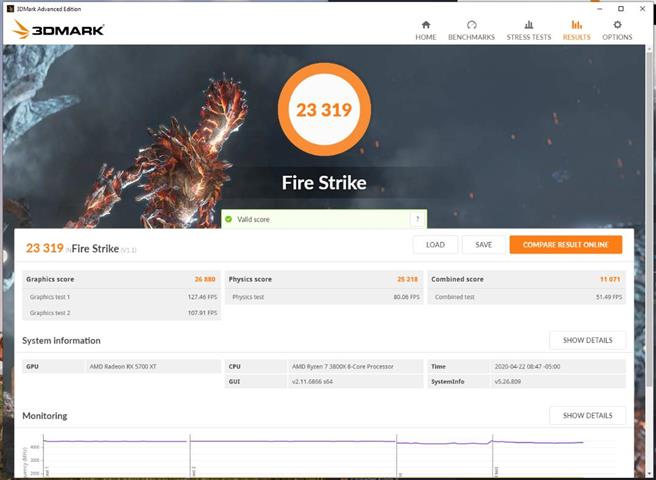




.ashx?h=150&w=150&la=en&hash=07BDB2435D3CF6EEA377A88FC77D1BCA52D2B57E)






