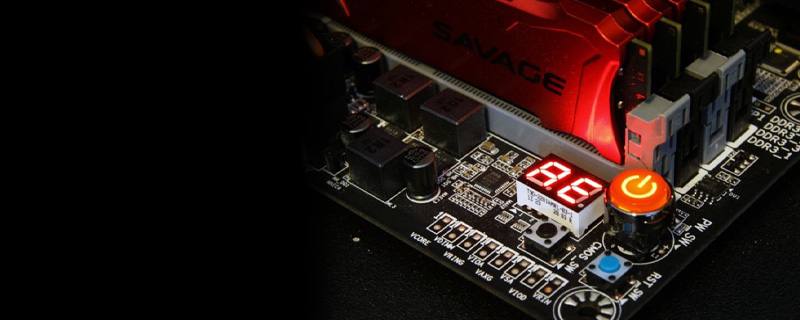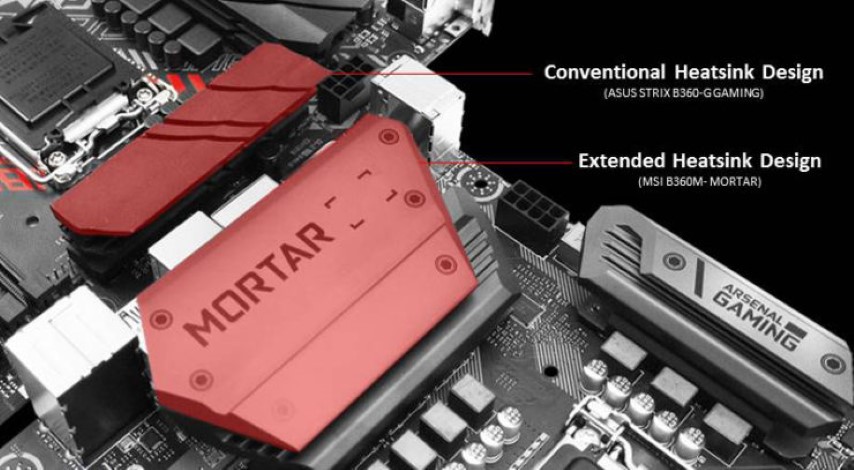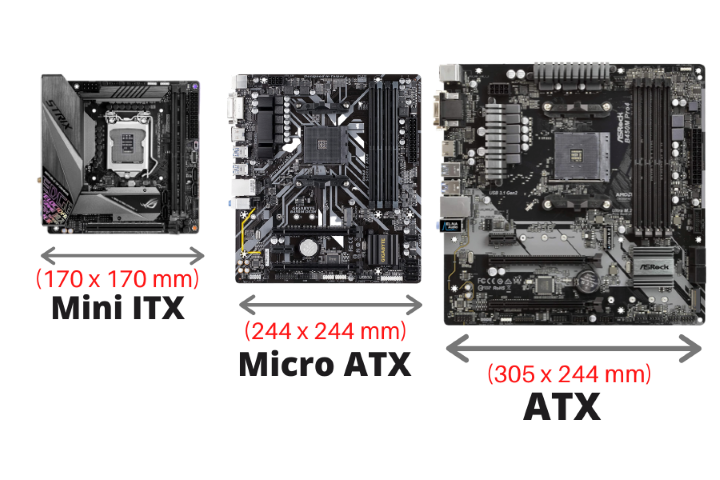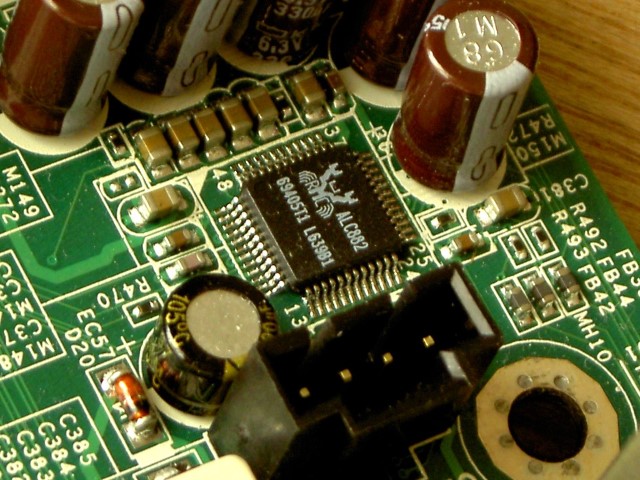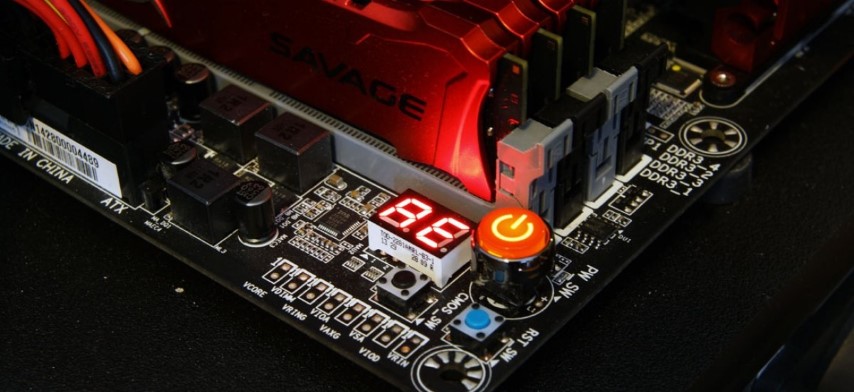The recent release of brand new B550 and A520 motherboards caused quite the excitement among the community. It also left many people wondering “which motherboard should I buy?”. Today we will go over some of the main things to look for in a motherboard for your system!
Note that while this article leans more on the B550 chipset and AM4 motherboards, the logic and principles used here are universal and will help users on all CPU platforms. So, this article can help anyone!
What are the main things to look for in a motherboard?
Here is a list of the main things that people look out for when choosing a motherboard:
- Socket – this is where the CPU is placed. Be very careful here. An AM4 AMD motherboard cannot take AM3 CPUs and an Intel LGA 1200 motherboard cannot use Intel LGA 1151 CPUs. The chip and motherboard have to both be compatible!
- Chipset. The chipset dictates things such as connectivity, expansion multi-GPU support and others. They are usually split between an entry-level chipset, a mid-high end one and a high-end one. However, just because the chipset may be high-end doesn’t mean the whole board is. Usually high-end chipsets are paired with at least good boards, but this is not always so!
- CPU support list. Especially on AM4. If your brand new B450 motherboard has a “Ryzen 3000 ready” sticker on the box, then that new Ryzen 3600 you bought will work with it. Same if you find a B350 board. A good rule of thumb here is that the motherboard’s generation tends to coincide with the CPU generation that came alongside it (or earlier). For example, A320/B350/X370 were boards that officially released alongside Ryzen 1000 and as such have support for Ryzen 1000 CPU (and Bristol Ridge) out of the box. However, while almost all of them have support for Ryzen 2000 and Ryzen 3000, they need the correct BIOS version to actually use those chips. Usually it can be printed on the box, but if not – I suggest asking the store to update it. Usually they do it free of charge, they want you as a customer of course. If buying second hand, ask the seller about the BIOS version and check with the manufacturer’s site.
- Voltage Regulator Module (VRM for short) – this thing dictates how well the motherboard can handle the power and heat from the processor. Know that while video cards do have their own VRMs, those are irrelevant here. The power delivery on a motherboard matters for the CPU, its integrated GPU, and the RAM. Usually, low-end boards will be fine up to a 3700X or 3900 (65 Watt as per AMD spec) paired with an air cooler, and mid-range boards can do fine with 95 or 105 Watt parts. For overclocking a 3900X/3950X, one needs high-end VRMs and good case flow.
- The Heatsink – this thing is actually linked to the VRM. It is the cooling array for the VRM of the CPU or iGPU (or RAM, but those do not really help much with DDR4). It is possible to have a weak VRM with a decent heatsink and end up having an overall reasonable compatibility for the motherboard. Some more experienced users can even modify / improve their heatsinks, but that is obviously quite a bit more hardcore and for experienced users only.
- Size. ITX, mATX and ATX are the usual suspects. ITX is great for small PC enthusiasts, mATX can also fill in for small builds and is usually quite cheap and all a gamer needs. ATX or its rarer big brother E-ATX are great for people who love expansion slots and want more growth on their system.
- Features! More on this later on in the article though!
What will I use the computer for?
The first question one should always ask themselves is – what will this machine actually do? This is a very simple question and the answer to it will really help one decide what type of motherboard they need.
Let’s say you want to buy a motherboard for an AMD Ryzen APU build that does not use a separate video card? Well, that means you for sure need a board with HDMI and/or DisplayPort for your TV or monitor. Also, if the TV is a 4K one, then HDM 2.0 or HDM 2.1 is a great idea. If this computer is to be part of a smaller, lighter build next to the display then a mATX or ITX chassis is likely what you’d need.
An example motherboard to pair with a 2200G/3200G for a home theater PC, or a basic Ryzen 2600/3600 rig!
The most powerful modern APUs pack either 11 or 8 Vega 1st or 2nd generation graphics and up to 8 cores with SMT. Due to the efficient Zen+ or Zen 2 Core, provided one does not feel the need to overclock the APUs, they really do not need much in terms of power delivery to get a great, stable experience with them.
A dedicated gaming PC will surely have a dedicated GPU, like for example an RX 5700 Pulse or RX Vega 56 Nitro. This means that the display port/HDMI or DVI requirements fall to the wayside and are no longer a serious consideration. If the user wants a high-end experience but does not want to overclock their CPU, then most mid-range motherboards with adequate cooling will suffice.
For enthusiasts that may use some PCIE expansion and lots of SATA connectivity or the like, mATX or preferable ATX and even E-ATX is what one needs. At that point though, I also recommend looking into the X570 chipset since that is one of its key advantages over B550/X470 and the like.
What features do I like?
This is a bit more complex and requires some introspection. For most gamers, the CPU and GPU are truly the most important features and all else is of minimal consideration.
However, there are some really cool things to keep track off in a motherboard:
- Amount and speed of USB hubs. Having a USB Type C connection and many USB Type A ports is quickly becoming more and more important. All standard modern motherboards have the bare minimum of connectivity, but some people that is not enough.

- WiFi and Bluetooth. This one is self-explanatory but having these features built in or as part of PCIE card/slot combo can be a nice feature for many people. People that always used wired and don’t use Bluetooth devices do not need to care here. Note: the latest versions of these technologies, such as WiFi 6 and Bluetooth 5+ do bring many improvements, but speed and latency are the biggest ones. Some motherboards have the older standards which still work very well, but do check them on a board per board basis!
- Internal headers. Want to make a badass high-end case and water-cooling rig? Want to use the high-speed USB Type-C on your case’s front panel? Well, you will need to check these specifications.
- Expansion slots and storage. SATA may be obsoleted, but it still has a place for storage and many new motherboards come with dual NVME PCIE slots … or sometimes even more. Thankfully even cheap, entry-level AM4 boards tend to have NVMEs but some people need more.
- Audio solution. The days of motherboard audio being terrible are long gone, and while not perfect even low-end boards have usable audio these days. However, there is a difference between audio equipment and it's implementation. I will give the tiering here: ALC1220-VB >= ALC1220 >= Realtek S1220 > ALC1200 > ALC1150 > ALC892 > ALC887 Note that USB audio devices are not affected by these and implementation on the board also matters. This is where reviews come in!
- ECC support. This does not matter for gamers or most general users. However, some boards support error-correcting memory on AMD systems. Alas, Intel systems do not do that. So if you want to meddle with certain specialized tasks, do your research.
- Amount of DIMMs. I am including this in the features, but this related to how many slots of RAM a motherboard has. Some have only 2 slots, most have 4. Honestly, 2x8 or 2x16 works great for modern gaming systems, but if you need more or have 4x8 / 4x4 for example, do check the specifications first!
- Linux or “Hackintosh” support. Honestly, all modern motherboards can support these but some tend to do better or easier than others.
- BIOS. This is mostly personal preference. Many people love ASUS’ BIOSes on motherboards, I personally prefer MSI. Some hate Gigabyte or Asrock but I find them pretty easy to use too. Honestly, this is mostly down to what you are used to dealing with but it may be a factor for some tweakers. Usually there is a BIOS guide on the motherboard’s product page.
- Troubleshooting features and BIOS flashback. LEDs, sounds, tiny screens and small lamps can all help with a person aiming for the perfect overclock. A BIOS flashback can be a lifesaver in case of a BIOS flashing error. I believe most motherboards should adopt at least some of these features.
This seems like a lot of information to take in… does it matter that much?
Picking the perfect motherboard is actually not an easy task. In fact, I would say that picking a CPU or RAM or SSD or video card are all easier task for most users.
With that said I have some good news. Even low-end boards these days are good for 99% of people, provided the CPU works on them. Even monstrous, high-end GPUs can work just fine on low-end boards and the user experience in general is excellent these days. So, if you are the average person just playing games or watching videos and the like on mid-range but still capable hardware – any motherboard is good enough these days. The differences only really matter if you have more specific needs and use cases for your machine, require extra features and expansion or use ultra-high-end parts.
With that we conclude our first look at how to go about picking a motherboard. I realize that this topic is complex, so next time we will demystify it even more by planning out machines with some AM4 motherboards!
Read Part 2The articles content, opinions, beliefs and viewpoints expressed in SAPPHIRE NATION are the authors’ own and do not necessarily represent official policy or position of SAPPHIRE Technology.