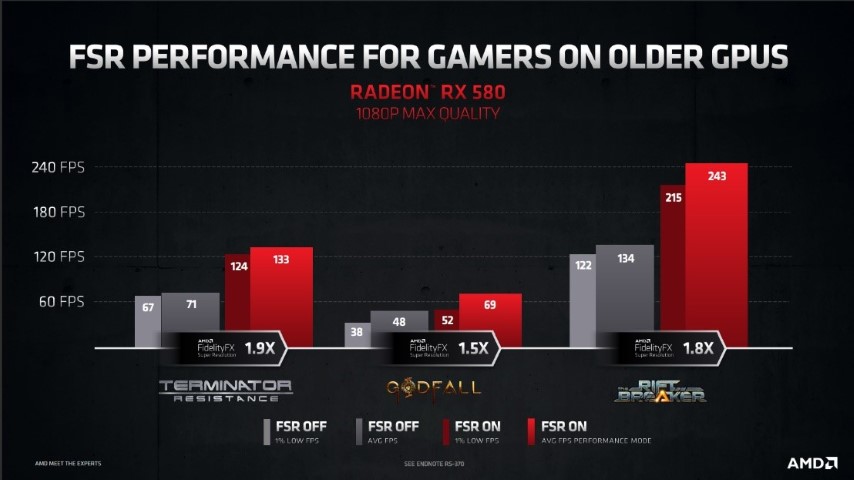The release of Super Resolution by AMD has been highly anticipated, almost as much as a new GPU would be. The basic premise behind this new technology is simple. You render the game you are playing at a lower resolution than your target and then FidelityFX Super Resolution upscales the image to the target resolution and optimizes the upscaling to create a final displayed render that looks like native resolution.
AMD has given players options within Super Resolution to choose the level of image quality comparatively to performance gains.
|
FSR QUALITY MODE |
SCALE FACTOR |
INPUT RESOLUTION FOR 1440P FSR |
INPUT RESOLUTION FOR 4K FSR |
|
“Ultra Quality” |
1.3X per dimension |
1970 x 1108 |
2954 x 1662 |
|
“Quality” |
1.5X per dimension |
1706 x 960 |
2560 x 1440 |
|
“Balanced” |
1.7X per dimension |
1506 x 847 |
2259 x 1270 |
|
“Performance” |
2.0X per dimension |
1280 x 720 |
1920 x 1080 |
This chart shows the 4 modes you can choose and then references what the actual rendering resolution is for 1440P and 4K displays. Using AMD’s own definitions each mode has a specific goal.
- “Ultra Quality” mode produces an image with quality virtually indistinguishable from native rendering with good performance. It should be selected when the highest FSR quality is desired
- “Quality” mode produces an FSR image with the quality representative of native rendering while delivering great performance.
- “Balanced” mode produces an FSR image approximating native rendering quality and delivers exceptional performance for gamers.
- “Performance” mode visibly impacts image quality and should only be selected in situations where the need for the ultimate in performance is critical.
The concept is simple and has been done before, but the AMD FidelityFX solution offers some differences. The competition has closed off their solution and limited it to only their own cards. AMD has made Super Resolution open for any card to use if the game has proper support. This alone is a BIG deal as an open standard means you just get to enjoy the feature without it putting you into a forced purchasing decision.
SAPPHIRE’s own TriXX Boost also offers a similar approach with the advantage that it gives the gamer more control and is not limited to an in-game implementation. However, while TriXX Boost relies on the monitor’s upscaling and RIS to sharpen the image, Super Resolution does all this itself, the result is Super Resolution can give a deeper rendering cut while maintain similar image quality, thus providing a better speed boost.
How impactful this will be for gamers, however, is something we have not yet seen come fully to light. Right now, this is still new technology, and it is being shown on higher end products. Cards like the RX6800 series and the RX6700XT are capable of solid 1440P game play without the need an additional boost.
Also, the impact of how this will affect game play is dependent on the game itself. For example, Anno 1800 can see a nice performance uplift, but the level of image quality change will be hard to notice due to the way the game is played, often the fine detail is hard to see. As we see more shooter and action games come into the Super Resolution fold our ability to see the real impact to game play will become more apparent.
When we do implement Super Resolution the amount of performance gain will also vary from game to game. For purposes of this test, I will give you benchmarks using Godfall, the test system is listed below.
- AMD Ryzen 5 3600
- Crucial 16GB DDR4 3200
- NITRO+ AMD Radeon™ RX 5700XT
- Driver version 21.6.2
I did my baseline testing at 2560x1440, first in Godfall. For the game I crank all setting to max and let her rip.
|
Testing |
Average FPS |
|
FSR Off |
61.8 |
|
FSR Ultra Quality |
79.5 |
|
FSR Quality |
89.8 |
|
TriXX Boost 85% |
73.6 |
I stopped at Quality, because below Quality it was possible for me to notice some diminished image quality during game play. The same with TriXX Boost, 85% is the sweet spot, below that becomes diminished image quality that can be seen (More on this later.
Next, I tested with Riftbreaker, again at 2560x1440 and everything maxed out.
|
Testing |
Average FPS |
0.1% Lows |
|
FSR Off |
152.91 |
107.64 |
|
FSR Ultra Quality |
204.06 |
165.25 |
|
FSR Quality |
239.39 |
196.22 |
|
TriXX Boost 85% |
192.93 |
146.96 |
Now let me begin by saying FRS is impressing me with the games tested. At no time during game play could you tell a difference in image quality between FSR Off and FSR Quality. This despite the actual rendering taking place at below 1080P levels.
You will notice I am not giving you a ton of screen shots, there is a reason for this. If you need a still image with a zoom on a specific location to be able to appreciate the difference in image quality, then there is NO difference in image quality that matters during game play.
As I mentioned before the effectiveness of FSR is going to vary based on the game you’re using it for. In the case of Godfall there is a solid bump in performance with FSR Quality settings allowing you max in game features at around 90FPS. In Riftbreaker however the game maxed out WITHOUT FSR is having 0.1% lows of over 100 FPS so while there is some solid performance bump the impact to game play will not be as noticeable.
Also, the effectiveness will be dependent on the GPU as well. For example, running Godfall using the same resolution and settings but changing the GPU to a NITRO+ AMD Radeon™ RX 6800, with FSR Off the game was able to deliver an average frame rate of 107.8 FPS and 138.4 with Ultra Quality FSR. While the gains are still impressive the actual change in game play experience is not as significant as it was with the NITRO+ AMD Radeon™ RX 5700XT .
I have a few take-aways from my experience with FSR that I would like to address. FSR is impressive in what it delivers, even at Quality settings the game play image quality was amazing. There is, in some games, going to be essentially a free performance bump. They key however will be if there is a need for the performance bump or not. Most of us will be using 144hz displays so anything boosts much above 144 FPS will be lost on us with a few specific gaming scenarios. This mean FSR does not always make sense depending on the game and card you are using.
FSR is being pushed hard at the new GPUs, but the truth is that unless you are pushing an older GPU the effect is not nearly as impressive. FSR to me is way more impressive on a Radeon™ RX5700 series card or possible a Radeon™ RX580 than on a Radeon™ RX6xxx series cards based on what is out currently.
How does SAPPHIRE TriXX Boost stack up to FSR? Well, it is a solid alternative in some cases. TriXX Boost has a solid advantage in that it does not need to be implemented in game, the majority being able to take advantage. Boost at 85% (the level I suggest for 1440P and 4K displays) will offer a similar experience to FSR on Ultra Quality, in other words a nice frame rate bump with no real loss of image quality during the gaming experience. The IMPRESSIVE thing about FSR however is that it is able to hit this performance range with lower rendering levels and a great upscaling solution. Remember FSR at Quality settings is still able to deliver great image quality during game play with a great performance boost.
Finally come the BIG advantage FSR has over DLSS and TriXX Boost, AMD made it open source. AMD has made a power move, much like they did with FreeSync and have brought a competitive technology to the market and the made it open to work for everyone, including their competition. FSR does not care if you are on an AMD base card or not, it can still work.
FidelityFX Super Resolution is the real deal and AMD should be proud. In games that support it you essentially get free performance gains if you need it. This is a huge boon in the current GPU market where gamers are trying to make previous generations cards last a little longer. As for SAPPHIRE card owners, this just gives you another tool in the box to achieve a great game play experience. TriXX Boost offers you wide open support for most games on the market to gain that performance uplift if you need it, without overclocking. As more games come out with FSR support that just means you have even more options to get the best gaming experience you can from your SAPPHIRE Card.
The articles content, opinions, beliefs and viewpoints expressed in SAPPHIRE NATION are the authors’ own and do not necessarily represent official policy or position of SAPPHIRE Technology.