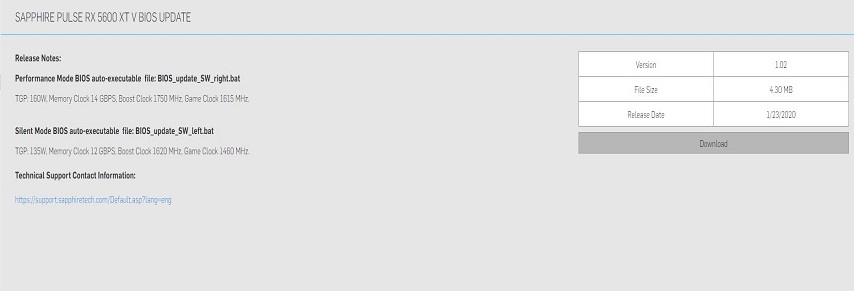The SAPPHIRE PULSE RX 5600 XT graphics card officially hits stores on January 21st, 2020! To boost the performance to reach an impressive Boost Clock of 1750MHz and an increased Memory Clock of 14 Gbps Effective, the SAPPHIRE PULSE RX 5600 XT V BIOS UPDATE specifically created for the SAPPHIRE PULSE RX 5600 XT is available for download now.
The first step is to head to the SAPPHIRE PULSE RX 5600 XT product page and download the V BIOS update file. It is imperative to read the Procedure file that is included with the V BIOS to ensure that the board part number on your card matches the board part numbers listed in the Procedures document as this update is only applicable to specific board part numbers of the PULSE RX 5600 XT.
If your board part number is NOT listed in the document, executing the bat file with your board may cause the system fail to boot. You must check to ensure the board part number on your graphics card matches the numbers on the list before updating the BIOS.
The board part number on the graphics card can be found on the label located on the reverse of the graphics card.
Follow the rest of the directions listed in the Procedures file if your board part number matches the list. Get ready to push your performance to the next level with the SAPPHIRE PULSE RX 5600 XT graphics card! Click here to head to the SAPPHIRE PULSE RX 5600 XT product page.
SAPPHIRE PULSE RX 5600XT - HOW TO: Bios Update Guide ! Take a Look